Connecting to the Internet is now more affordable as Globe offers its
Prepaid WiFi modem for a price of 999 pesos.
Last Friday, I decided to buy the product for my learners. We have
blogging activities in our subject that requires Internet connection. Our
school has limited data to offer as we use it in sending numerous reports. I
made an initiative to provide what we need in our subject.
I went to Fiesta Mall, Alaminos City to search the stall that sells the
product. My cousin told me that she bought the stuff in the said establishment.
She was fervently convincing me to try it by telling the cheaper prices of the
load offers of Globe. I was thinking to avail it as soon as possible, but I did
not entertain the idea because I am on my first year as postpaid user of the
same network. As an adult, it is important to set priorities and control over
the salary to maximize it in a month. As my tuition fees and travel expenses
going to my Master’s degree go low, I have now the budget to purchase the
modem.
Enough of me. Let us now delve on the product.
Globe modem package is packed in a white box and covered with a paper
bearing the promo. It banters trimmed price, free 10 gigabytes, and 2x faster,
stronger, and wider signal versus pocket WiFi. In its quick setup guide, it
instructs to download Globe At Home app from Google Play or App Store.
What the box contains?
In my unboxing, I found the WiFi modem in white, power adapter, 8310
LTE CPE Quick Start manual, Globe at Home Prepaid WiFi (the SIM card is already
inserted) and its Quick User Guide, LAN cable, warranty certificate, and other
small papers.
How to use the modem?
The quick start manual guides you on how to use the device. Based on
the manual, you need to insert a SIM card into the SIM card slot. Good thing
that the SIM is already inserted. Then, connect the power adapter to the B310
router. The router will turn on automatically and search for available mobile
networks.
 |
To connect your computer or mobile phone, get the default wireless
network name (SSID) and password (WiFi key) found at the label on the label on
the bottom of the router.
If you want to configure your router, use the web- based management
page. You can also connect a computer using the LAN cable (the yellow one). You
have the option to install external antennas. Just refer to the quick start
guide.
How to use Globe At Home App?
Based on Quick User Guide, here are the steps in using Globe at Home
App which is essential to use the modem.
1.
Download the Free Globe At Home app
2. Register
your Prepaid WiFi number.
3. Nominate
a PIN
4. Customize
your profile
5.
Check data balance at the dashboard.
Globe At Home Prepaid WiFi Free
10 GB Promo
Globe welcomes a buyer of the modem through giving 10 gigabytes free.
Yes, you read it right. Now how to avail it? Here are easy steps:
Register on the Globe at Home App and click Activate Now.
Search for Globe At Home on Messenger and click Help and Support.
To have the efficiency of the product, Globe reminds the users of do’s
and don’ts.
Do’s
Clean the modem regularly
Turn off and disconnect when not in use.
Don’ts
Don’t use outside.
Don’t drop or let the modem get wet.
Don’t place near a TV, radio, or refrigerator.
Don’t place inside a cabinet.
I am now excited to use the product for our class. My Media and
Information Literacy subject will be more interactive with this device.



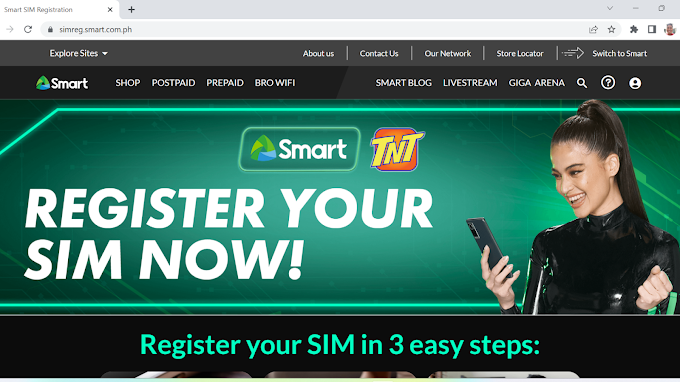


0 Comments