Do not wait for the deadline. This afternoon, I helped my sister to register her Globe SIM card. I decided to share the steps to guide fellow Globe as well as TM subscribers. We used my laptop so what you will see here are screenshots in landscape orientation. You can use your phone or tablet in doing this.
1. Using your search browser, type in new.globe.com.ph/simreg
The site gives you an option to select your preferred language. The following screenshots you will see contains Taglish instructions.
2. Type in your cellphone number in the slot. Once done, click Register.
3. Verify your number by typing the six- digit one time PIN that you received. You have five minutes to do this.
4. After the verification, you need to provide the following information:
a. First Name
b. Middle Name
c. Last Name
d. Birthday
e. Address
Select your nationality, registration type, and sex.
You will be asked to check the information you encoded. If you are sure that the data you provided are correct, click Yes.
5. Upload the image of your ID and selfie. Click the arrow down to choose the ID type. Encode the ID number. The maximum size of the images you can upload is 4 MB. After uploading, click Next.
6. You need to tick the box confirming the information you provided are correct.
Once done you will receive your reference number and a text confirmation that you successfully registered your SIM.
For more information about the registration, you can go to the Frequently Asked Questions site page of Globe.
Get now your phone and register your SIM now before its too late.

.png)


.png)
.png)
.png)

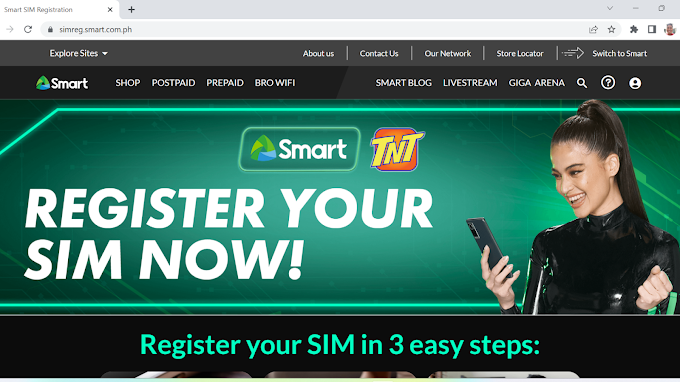


0 Comments